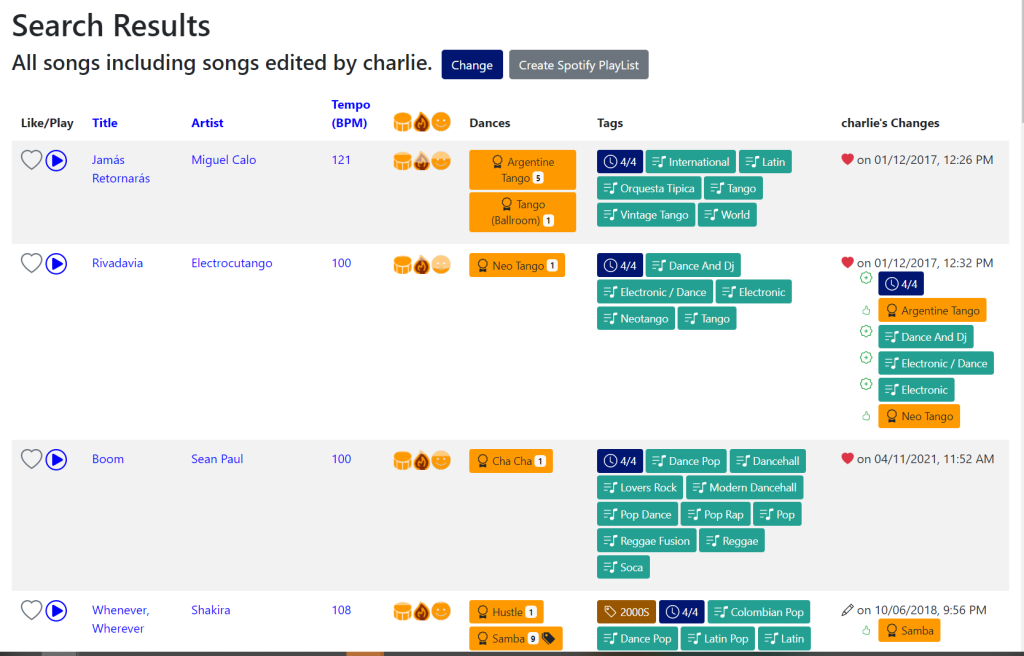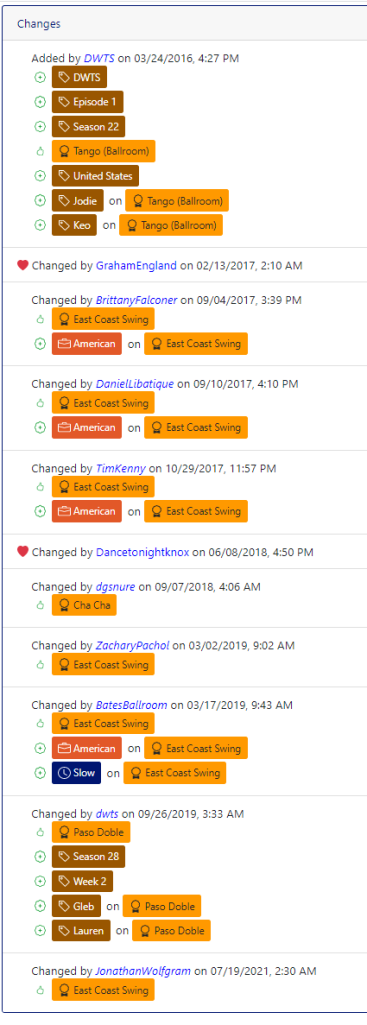A number of the most active members of the music4dance.net community have requested the ability to download all or part of the song database. My sense is that this has generally been with the intent to tag songs in one’s local catalog with the dance style and other metadata from music4dance. I’ve been stuck trying to implement this for two reasons: First, I’ve put a significant amount of work into the music4dance catalog and don’t necessarily want to let someone download the whole catalog and stand up a competing site. Second, I’m not entirely sure I want to write a desktop application or other tool to tag songs in a personal catalog.
I’m less and less inclined to be worried about the first reason, as I continue to struggle to even cover server costs with subscription and advertising revenue. So if someone has the marketing ability to turn the music4dance catalog into a money-making proposition, I think that would be a good thing. In fact, I’m considering moving to an open-source or non-profit model once I get past a couple of issues with the source that prevent me from making it widely available.
As for the second reason, I realized that providing the information in a reasonably consumable format would allow anyone with a bit of scripting skills and sufficient motivation to do their own tagging. So I don’t have to write a tagging application for this to be useful.
I’ve cobbled together a quick beta feature to let folks play around with exported song lists. I’d love to know if anyone is interested in giving it a whirl before I invest in cleaning up the code to make it a more generally consumable feature. Just contact me, and I’ll set you up.
There are two entry points for this feature. First, in your profile, there is a new link to “export your votes and tags.” This link will generate and download a comma-separated value (CSV) file of all of the songs that you have edited in any way. This file is a denormalized list containing one line per song/dance combination. Each line will have a music4dance song id, title, artist, dance name, Spotify and iTunes links, as well as both your tags and votes and global tags and votes.
The second entry point allows you to download the same information for the first 100 songs of any search you create. This is similar to the ability to create a Spotify playlist I implemented a while back.
Some of the things that I’m interested in feedback on are:
- Is this denormalized CSV format reasonable, or would another format be more useful (e.g., a normalized JSON format)?
- Are title/artist or the Spotify/iTunes id sufficient to match your catalog? I’ve looked a bit at using musicbrainz.org ids. But by my reading of their licensing agreement, they want $100 a month donation for commercial use of their catalog, which is a bit steep for the music4dance budget.
- Is downloading just the top search results or songs you’ve edited sufficient, or are there reasons you would want access to the entire catalog?
- Is this a feature that would be worth the current annual Premium subscription level of $15? Or more?
- Are there other ways you would like to use this information?
As always, if you have comments or suggestions, especially if you’d like to try the beta feature discussed above, please feel free to reply to this post or contact me here. In addition, if you enjoy the site or the blog (or both), please consider contributing in whatever way that makes sense for you.